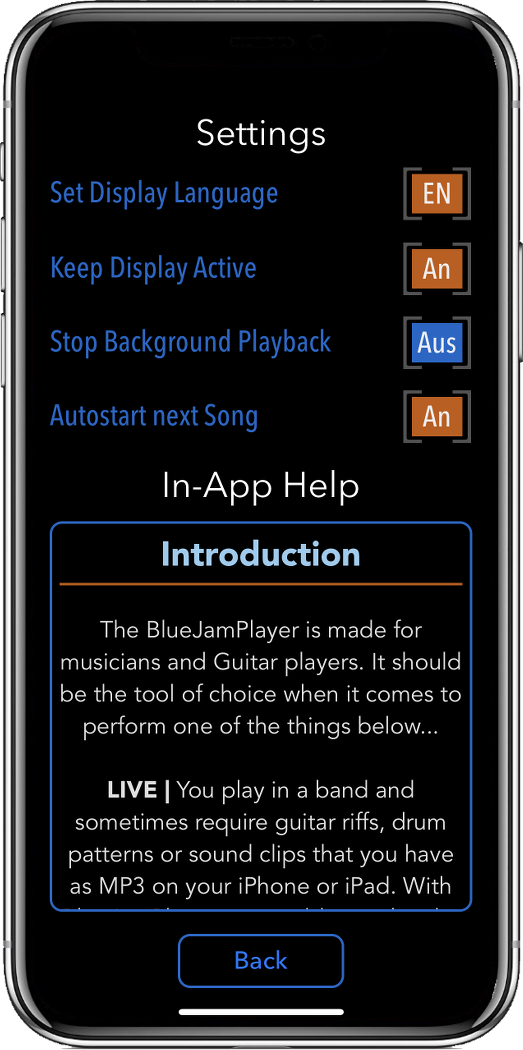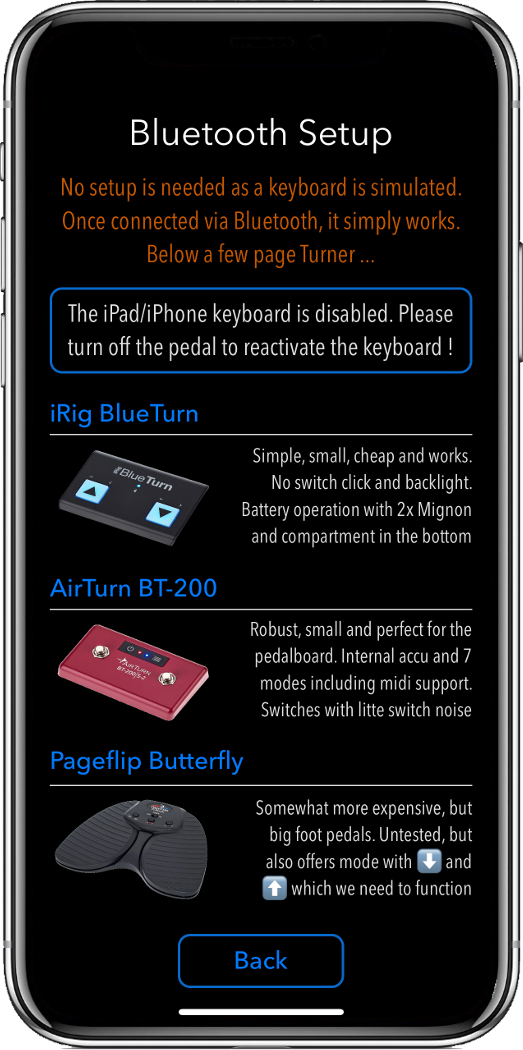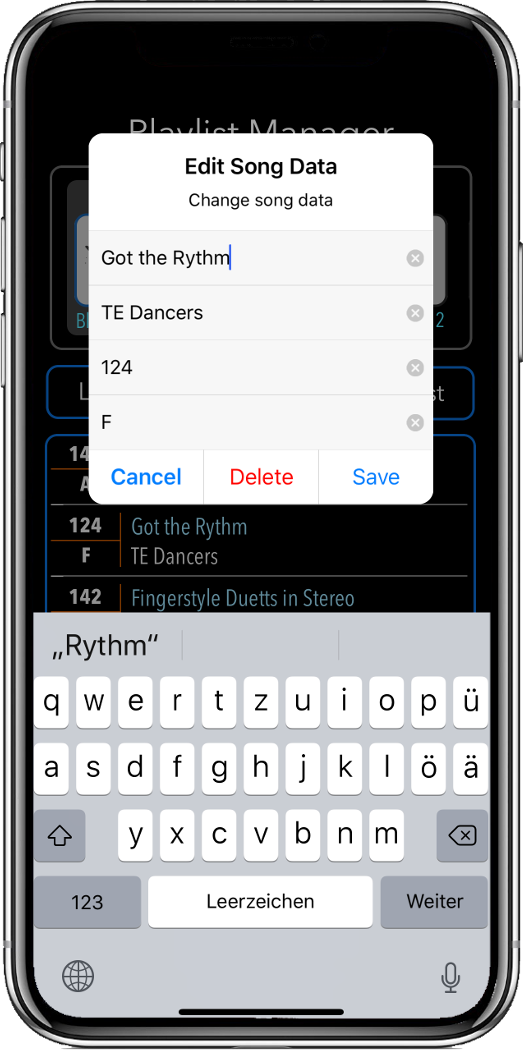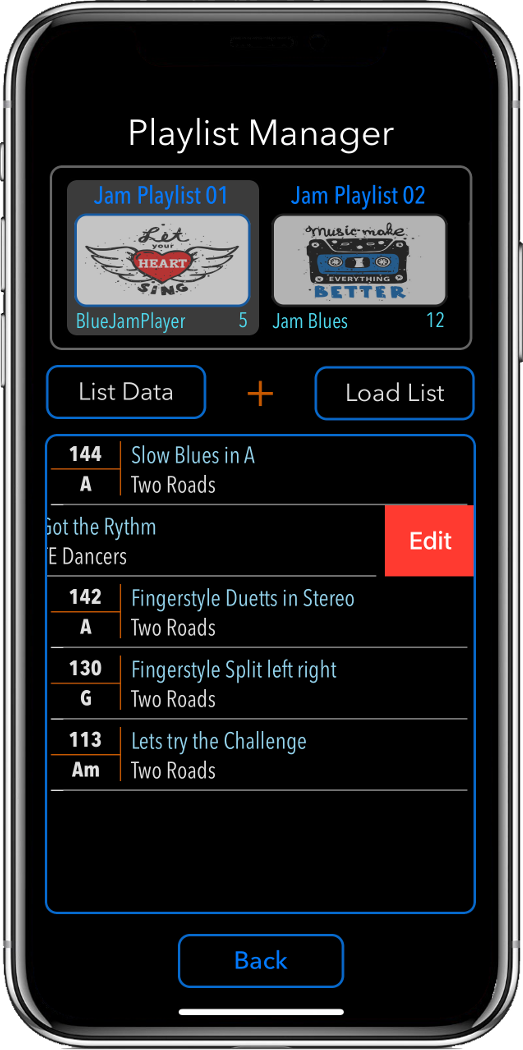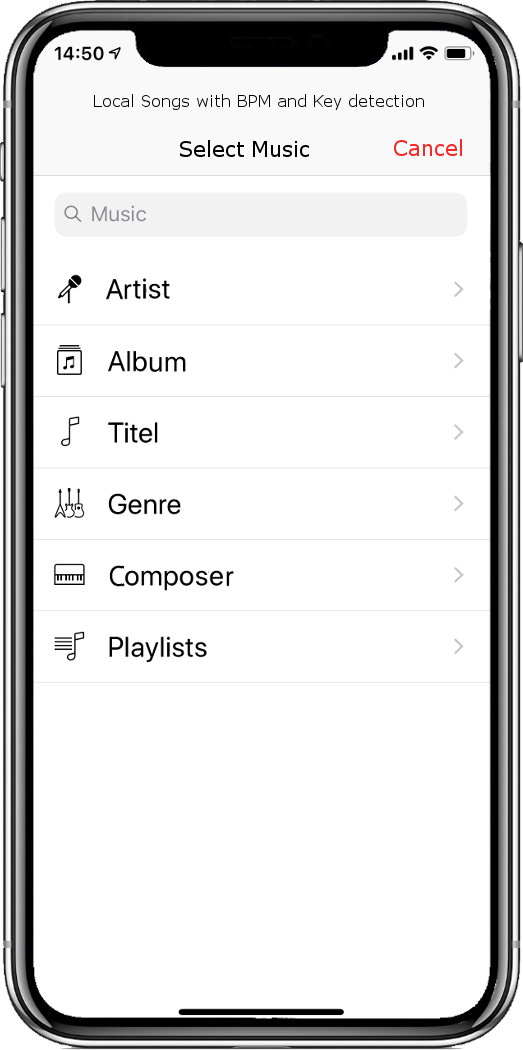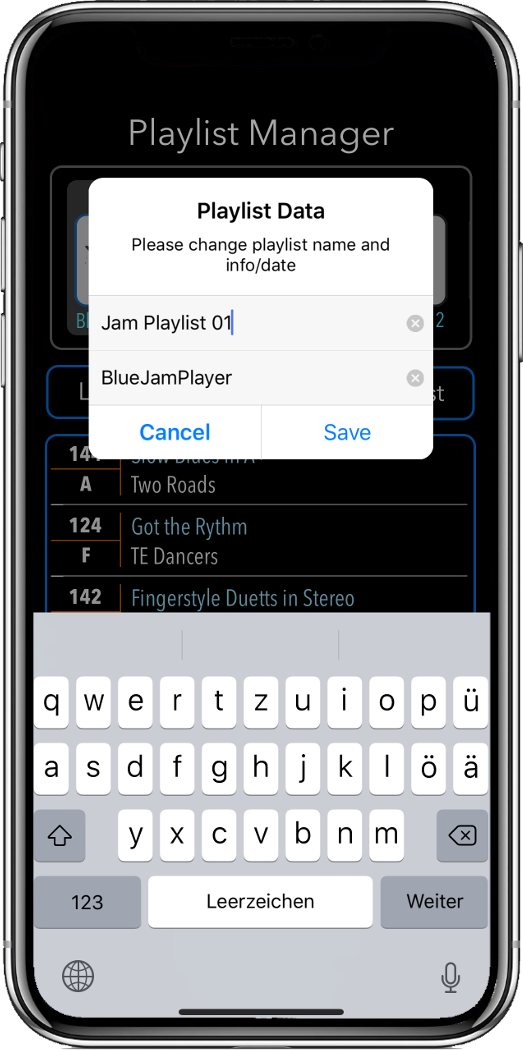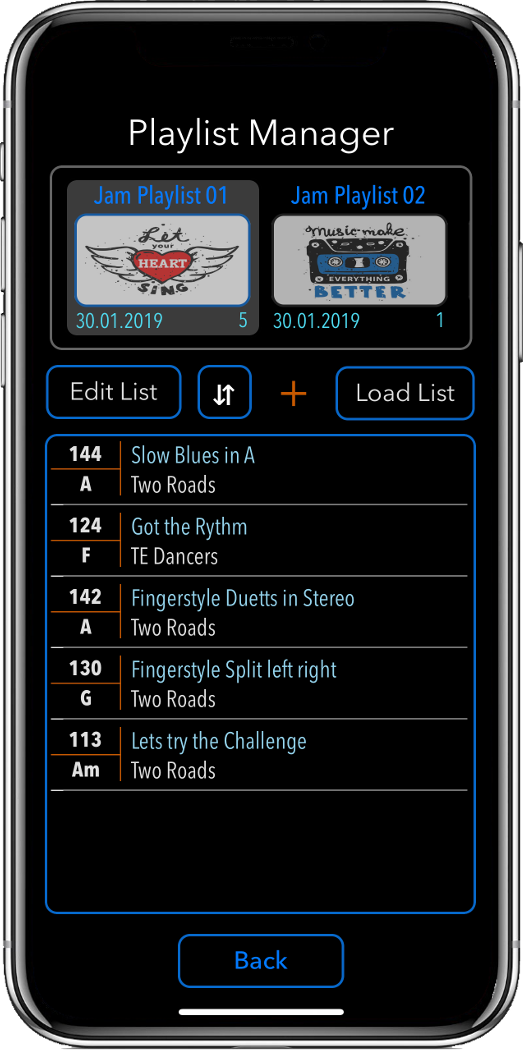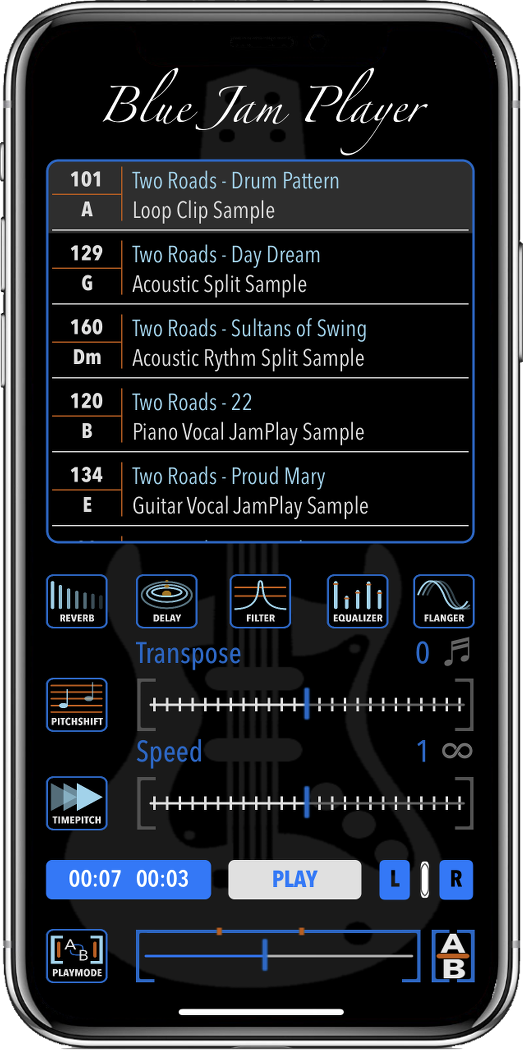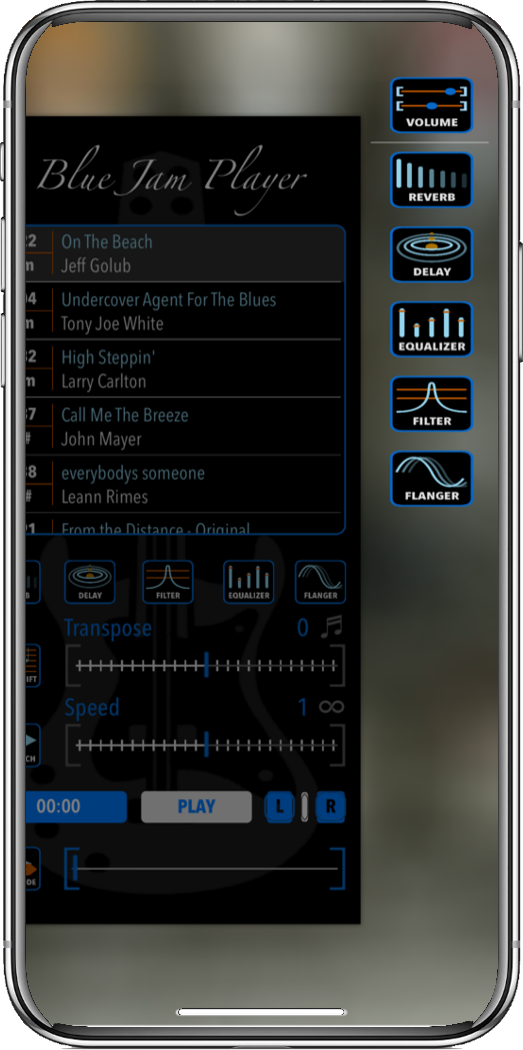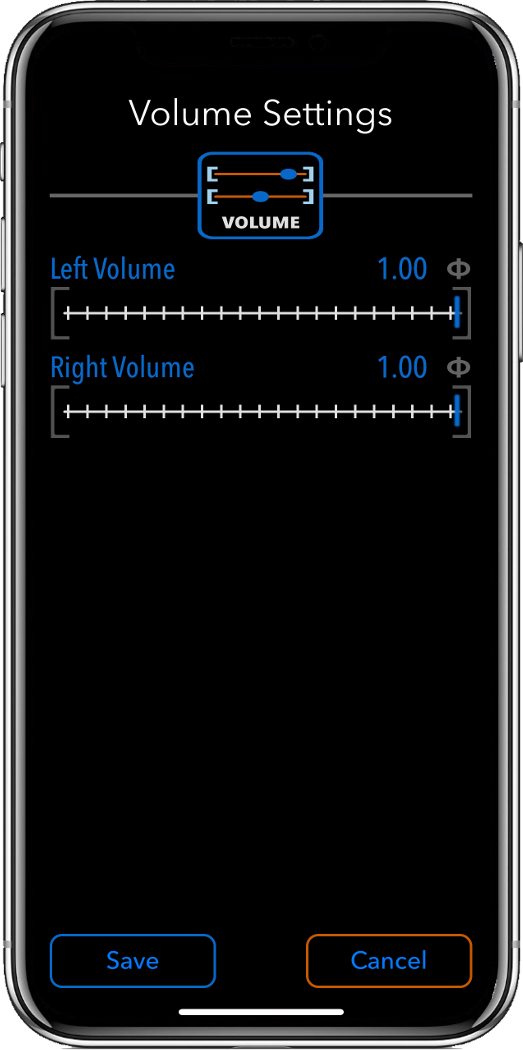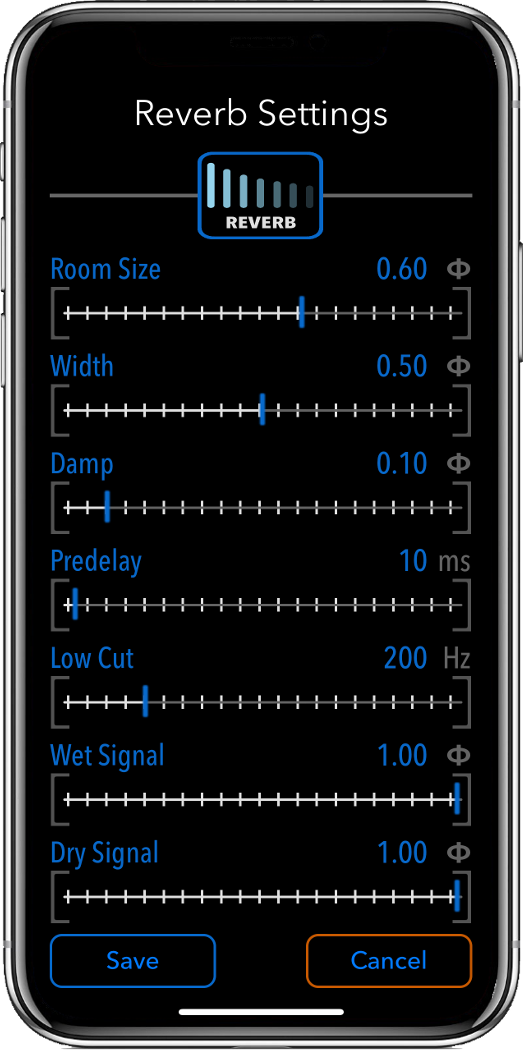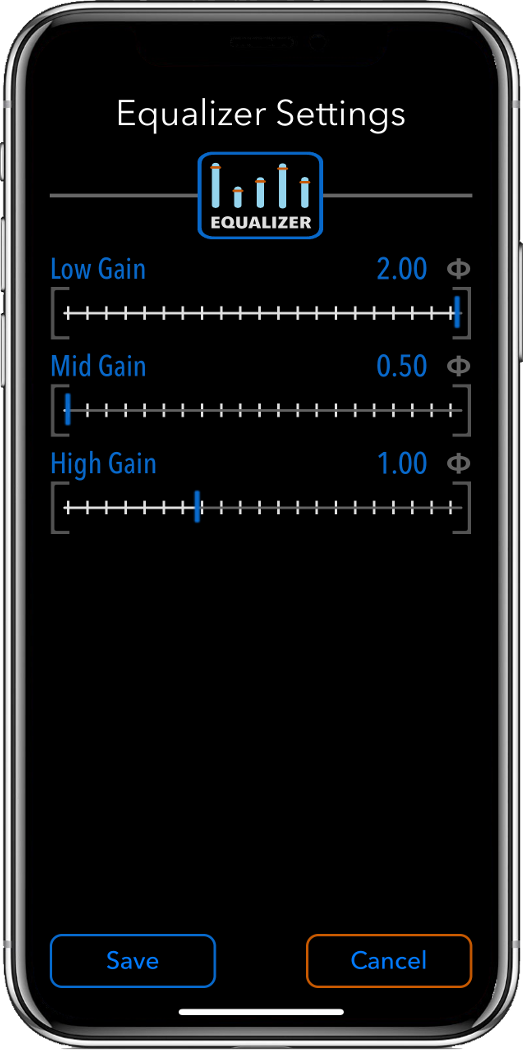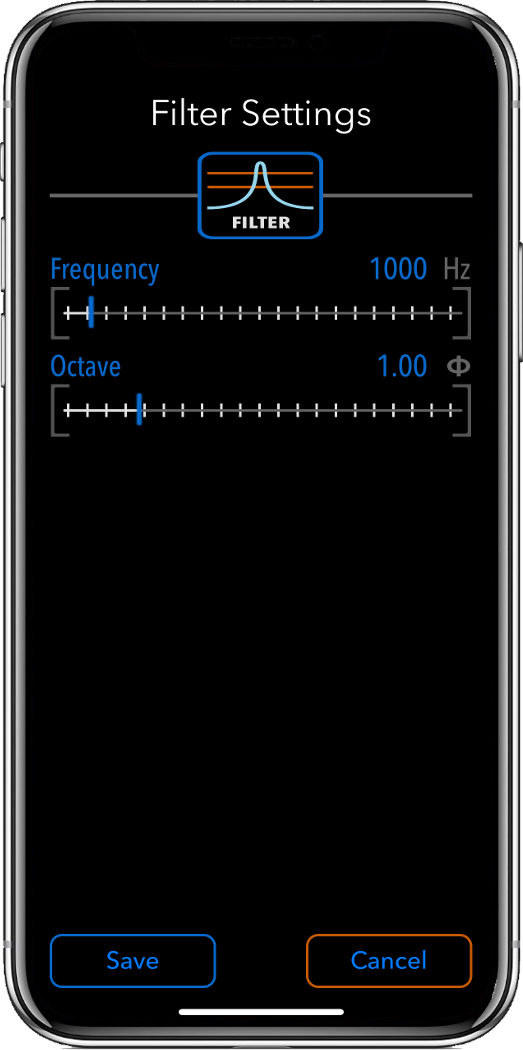BlueJamPlayer

Jam Session Central:This is the place where the playback is started from song list, pitch and speed are adjusted and the effects are set according to your preferences. With full control via foot pedal ...
Workflow
A good JamPlayer should play your songs or sound clips controlled by foot pedal and use your session playlists.
Everything else is on the wish list and our BlueJamPlayer has made every effort to complete this wish list.
- Improve your sound with Reverb, Flanger, Delay, Filter and Equalizer
- Difficult passages can be played slower in reduced quality
- The song could be transposed without changing the speed
- All 16 playlists can be completely managed via our Playlist Manager
- All songs of our playlists are analyzed on key and BPM when loading
Playlist Manager
16 Playlists
Playlists
Effektboard
5 Effects
Effects
Bluetooth Pedals
3 PageTurner
Bluetooth
Application Settings
3 Settings
Settings
Effect Section
The effects can be adjusted in various parameters

Reverb
Signal original and reverb, simulated room size, stereo width, damping, pre-delay and bass filter

Delay
Mix ratio of original and delay, delay repetition depending on BPM and the delay time
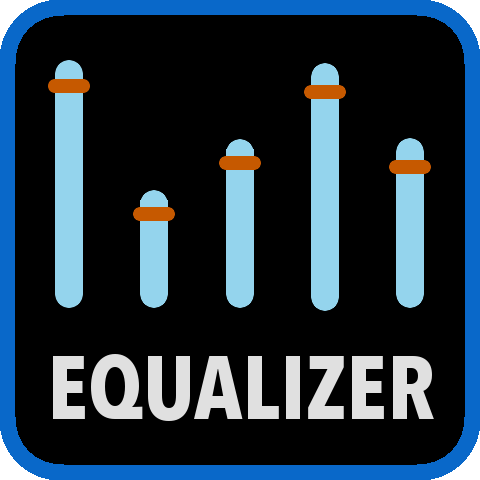
Equalizer
A simple 3-band equalizer with adjustable treble, mid and low
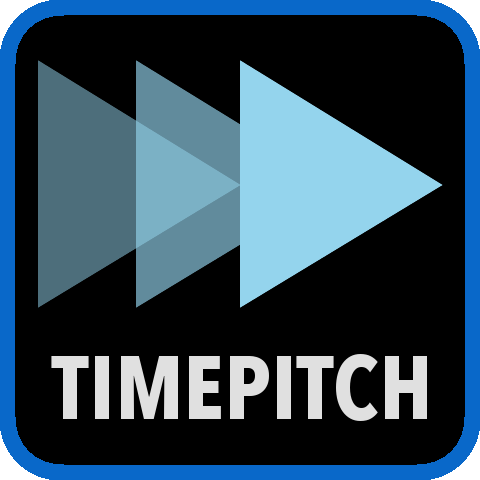
Timepitch
With Timepitch, the playback speed can be adjusted from factor 0.4 to 1.6
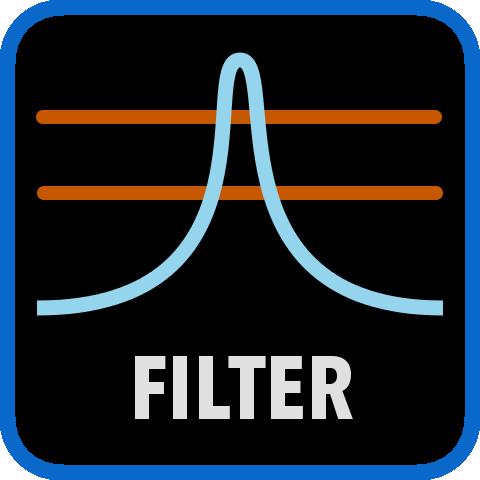
Filter
The filter unit builds a notch filter that filters a frequency band. Therefore with frequency setting and the octave width of the filter

Pitchshift
The pitch shift can be used to adjust the pitch in the range of +/- 1 octave

Flanger
Again, there are mix ratio original and flanger signal. In addition, the flanger cycle depending on the BPM and effect depth could be set